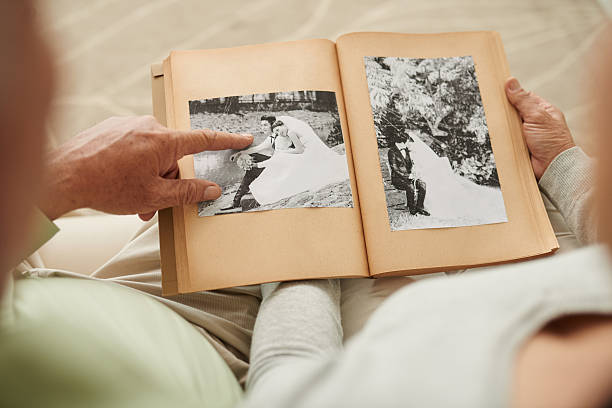In recent years, advancements in smartphone technology have revolutionized photography through the integration of computational photography techniques. These innovations allow users to capture stunning images by leveraging the power of software and hardware synergy. In this guide, we’ll explore practical tips to help you take better photos with your smartphone, thanks to computational photography.
Understand Computational Photography: Computational photography involves using software algorithms to enhance and optimize images. Understanding the basics of this technology will empower you to make the most of your smartphone’s capabilities.
Optimize Camera Settings: Familiarize yourself with your smartphone’s camera settings. Adjust parameters such as exposure, white balance, and focus to match the lighting conditions and your desired effect. Many smartphones offer manual controls that allow you to fine-tune these settings.
Take Advantage of HDR (High Dynamic Range): HDR captures a broader range of light and dark tones in a single image, resulting in more balanced and vibrant photos. Enable the HDR mode on your smartphone to ensure well-exposed shots, especially in challenging lighting situations.
Master Portrait Mode: Portrait mode uses computational techniques to create a shallow depth of field, simulating the look of professional DSLR cameras. Experiment with this mode to capture striking portraits with a blurred background, highlighting your subject.
Utilize Night Mode: Many modern smartphones come equipped with night mode features. These use long-exposure techniques and computational algorithms to capture more light in low-light conditions, producing clearer and brighter night shots.
Tap into AI Enhancements: Take advantage of artificial intelligence features that automatically optimize your photos. These can include scene recognition, which adjusts settings based on the subject, resulting in better color balance and overall image quality.
Experiment with Panorama and Time-Lapse Modes: Explore your smartphone’s panorama and time-lapse modes for capturing wide landscapes and dynamic scenes. Computational techniques assist in seamlessly stitching together panorama shots and creating smooth time-lapse videos.
Keep the Lens Clean: A simple but crucial tip is to keep your smartphone lens clean. Fingerprints and dust can degrade image quality, so regularly wipe the lens with a soft cloth to ensure clarity in your shots.
Use Third-Party Camera Apps: Consider exploring third-party camera apps that offer advanced features and customization options. These apps often provide more control over settings and may include additional computational photography tools.
Edit Wisely: After capturing your photos, use editing apps to fine-tune and enhance your images. Avoid excessive filters and adjustments, as they can degrade image quality. Focus on subtle enhancements to bring out the best in your photographs.
Embrace Burst Mode: Burst mode, often assisted by computational algorithms, allows you to capture a series of rapid shots. This is especially useful for action shots or situations where timing is crucial. Select the best shot from the series or create compelling sequences.
Stay Mindful of Composition: While computational photography can enhance technical aspects, the fundamentals of composition remain vital. Pay attention to framing, rule of thirds, and leading lines to create visually appealing and well-balanced images.
In conclusion, mastering smartphone photography through computational techniques involves a combination of understanding the technology, exploring camera settings, and experimenting with various modes. By harnessing the power of computational photography, you can elevate your smartphone photography skills and capture stunning images in diverse conditions. Keep practicing, stay curious, and enjoy the creative possibilities that modern smartphone cameras offer.